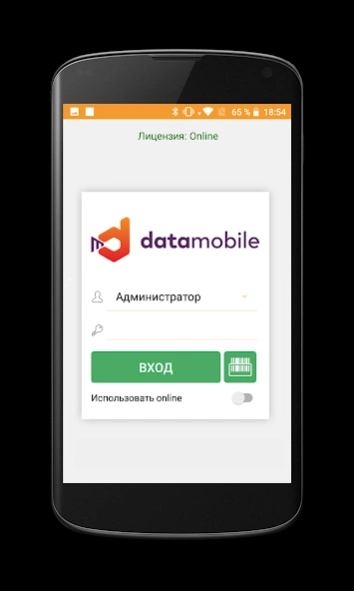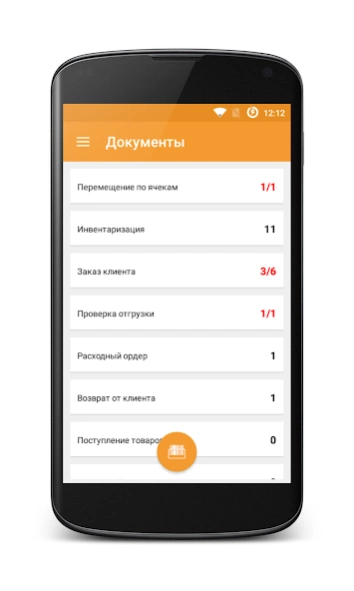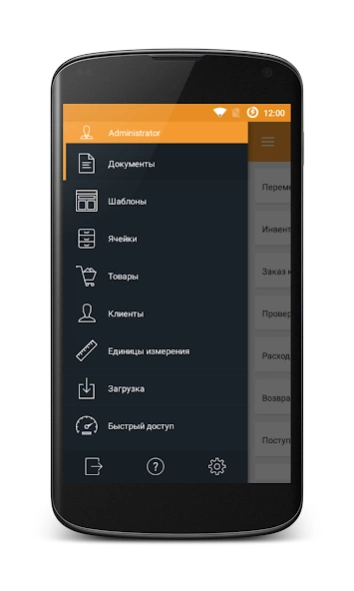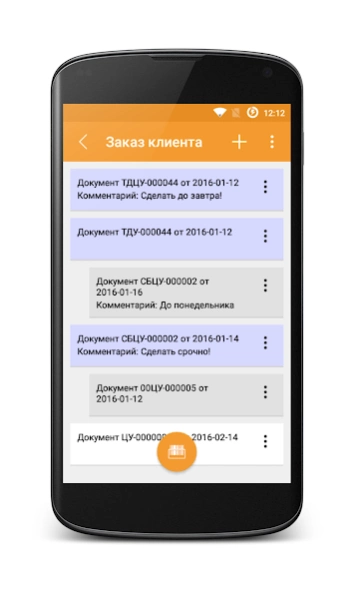DataMobile 2.9.0.29
Free Version
Publisher Description
DataMobile - DataMobile - Software to automate warehouses and retail outlets.
DataMobile is a simple and convenient application for accounting in a store, warehouse and other facilities, developed by Scanport Company. The program allows using mobile devices to keep records on the bar code and successfully solve a wide range of tasks:
◉ Warehouse accounting
◉ Inventory
◉ Fighting queues
◉ Serial Number Accounting
◉ Address storage
◉ Mobile revaluation
◉ Order selection
◉ Pattern trading
◉ Monitoring employee actions
◉ Work with EGAIS documents
◉ Verification of excise duty stamps in FS RAR by alkcode
Key Benefits of Data Mobile Software:
◉ DataMobile is a product that supports full on-line mode and dynamic address storage.
◉ DataMobile is a ready-made solution for 1C products that does not require intermediate databases and configurations (it has 1C status compatible).
◉ DataMobile- support for a wide range of mobile devices.
◉ DataMobile - setting up any business processes and devices without programming, only parametric settings.
Compatibility: typical and industry-specific 1C: Enterprise 7.7, 8.0, 8.1, 8.2, 8.3 configurations, SoftBalance products (Dalion, Trend), as well as exchange formats with any other accounting systems.
PC data exchange: Wi-Fi, 3G, LTE
Warehouse Management with Data Mobile Software
Mobile devices allow for accurate and error-free stock inventory. The use of data collection terminals can significantly accelerate the entire process of receiving and distributing goods in a warehouse. Therefore, automation systems are being introduced today by both large and small warehouses. Information about each product enters the general database after reading the barcode. Warehouse management automation system - an accelerated data entry process and a higher level of processing and generalization of the information received. The program Date Mobile inventory accounting helps to effectively manage the following processes:
◉ Goods arrival
◉ Formation of orders from the buyer or supplier
◉ Goods release
◉ Inventory
◉ Controlled movement of goods in the warehouse
DataMobile in retail:
Mobile devices are indispensable in trade, where you constantly need to record the passage of a large number of product names. The DataMobile program allows automated control of the following processes:
◉ Goods arrival
◉ Goods release
◉ Inventory
◉ Formation of orders from the buyer or supplier
◉ Movement of goods at the outlet
◉ Price tag monitoring (price checker)
◉ Mobile label printing
◉ Pattern trading
◉ Fighting queues
Data Mobile in other accounting processes:
◉ Electronic archive
◉ Access control for events
◉ Production process management
◉ Organization of the work of couriers and merchandisers.
Visit our website https://www.data-mobile.ru/ and subscribe to our social networks!
Twitter: @SCANPORT_RUS
Facebook: https://www.facebook.com/scanport
Linkedin: https://www.linkedin.com/company/scanport
About DataMobile
DataMobile is a free app for Android published in the Office Suites & Tools list of apps, part of Business.
The company that develops DataMobile is Компания Сканпорт. The latest version released by its developer is 2.9.0.29.
To install DataMobile on your Android device, just click the green Continue To App button above to start the installation process. The app is listed on our website since 2023-09-14 and was downloaded 4 times. We have already checked if the download link is safe, however for your own protection we recommend that you scan the downloaded app with your antivirus. Your antivirus may detect the DataMobile as malware as malware if the download link to com.scanport.datamobile is broken.
How to install DataMobile on your Android device:
- Click on the Continue To App button on our website. This will redirect you to Google Play.
- Once the DataMobile is shown in the Google Play listing of your Android device, you can start its download and installation. Tap on the Install button located below the search bar and to the right of the app icon.
- A pop-up window with the permissions required by DataMobile will be shown. Click on Accept to continue the process.
- DataMobile will be downloaded onto your device, displaying a progress. Once the download completes, the installation will start and you'll get a notification after the installation is finished.